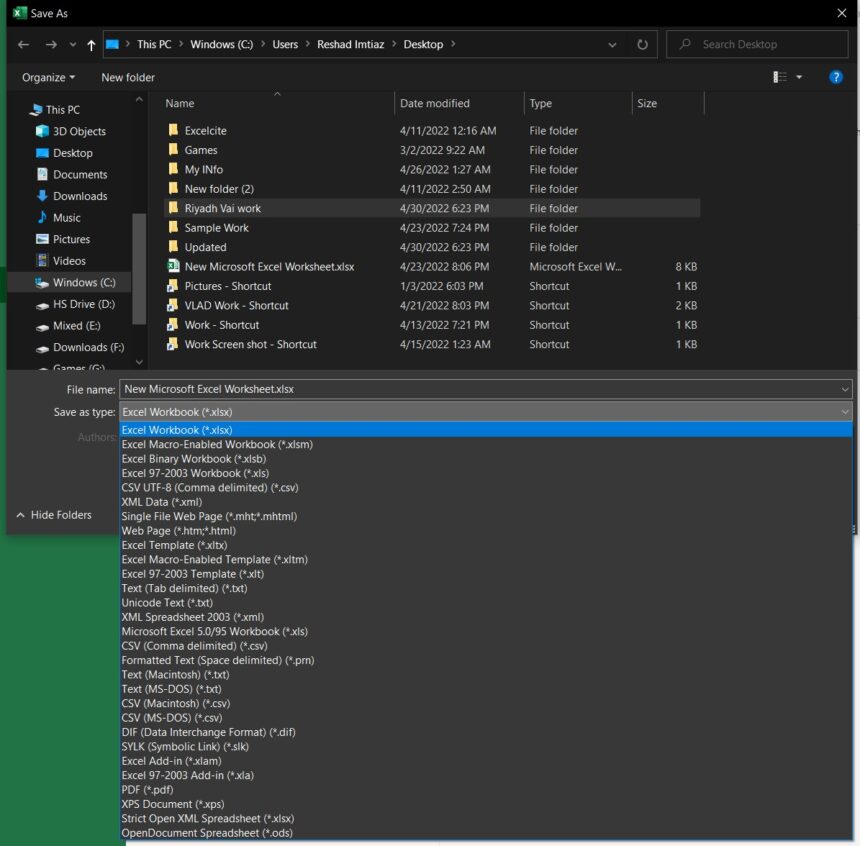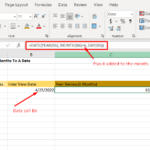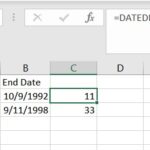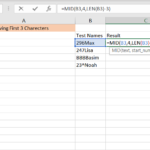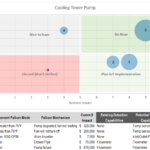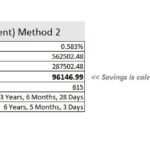Files with the XLSM extension such as xlsxm are a special sort of Spreadsheet file that may be used with macros. A Macro is a series of instructions that may be used to automate activities from the perspective of the application developer. A macro is used to record the processes that are done over and over again, and it makes it easier to conduct the tasks by just executing the macro again. It is possible to create macros in Microsoft’s Visual Basic for Applications (VBA) from inside an Excel Workbook using the Visual Basic Editor, and they may be executed and debugged directly from within the Excel Workbook.
In many ways, XLSM files are similar to XLM file formats, although they are built on the Open XML format, which was first presented in Microsoft Office 2007. In other words, XLSM files are identical to XLSX files, except they have macro functionality. Excel itself has a number of macros that are often used by default. You may, however, create your own macros that provide the functionality you desire. To understand more about the excel file formats.
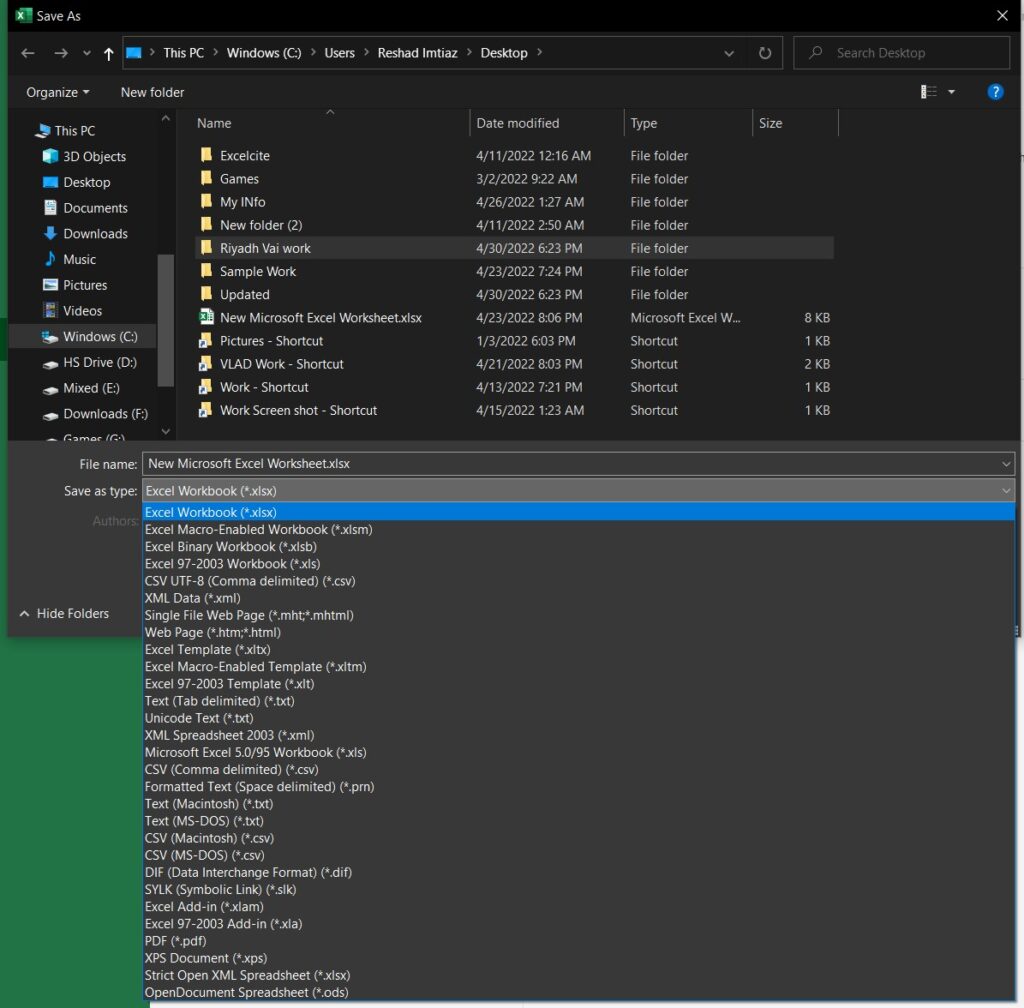
.xls Spreadsheet
Microsoft released the initial version of the Excel spreadsheet for the Windows operating system in 1987, and the program has since been upgraded in more than a dozen versions. Excel 2019 is the most recent version available, and the “.xls” format is the file format generated by Excel 2003 and earlier versions up to this point.. The fact that it only has 65536 rows and 256 columns is its most notable characteristic. When comparing Excel 2007 and subsequent versions, there is an enormous difference in the quantity of data saved (1048576 rows, 16384 columns). It is possible to consider the xls format file to be a result of the development of the Excel spreadsheet. Nowadays, it has mostly been superseded by the extension “.xls,” however many businesses continue to use Excel 2003 in order to save money.
.xlsx Spreatsheets
It is the default spreadsheet format for Microsoft Office Excel 2007/2010/2013/2016/2019, and it is the most widely used extension for Excel spreadsheets. When compared to “.xls,” it theoretically has a capacity of 1048576 rows and 16384 columns of data storage.
It is the most often used format these days, and the default extension for an excel file is XLSX. This is a popular option among users since it is safe to use because it does not include harmful code and so is not a risk. It will even be limited in terms of the amount of columns and rows it may include. The XLSX format, which has been accessible since 2007, has taken the place of the earlier XLS format file type. A fantastic feature of both of these formats is that they can both read and edit XLS files without any issue.
PROS
- This format file allows you to preserve and utilize all of the Excel functionalities.
- It has an open file format, which means that it may be opened by a wide range of different programs.
- Because it does not allow you to store Visual Basic for Applications (VBA) macros, it is virus-free.
Cons
- This format is unable to store VBA macros; you may have difficulty saving VBA macros in this format.
- The format file is incompatible with previous versions of the program (before to 2003).
- This file format is large and requires a significant amount of disk space to be stored.
.xlsm SpreadSheets
“.xlsm” is a file extension that is almost identical to “.xlsx” and can be opened with Excel 2007 and above. The only difference is that “.xlsm” initiates the macro instead of “.xls”. The “.xlsx” file, which has a macro recorded in it, or a portion of VBA code that has been added to it, cannot be saved in its original format under ordinary circumstances. Only the “.xlsm” format is supported for saving the table. Simply put, “.xlsx” cannot store macros (VBA), but “.xlsm” is capable of doing so.
XLSM is a file extension for the Microsoft Excel spreadsheet program that was introduced in 2007. This will allow you to produce a workbook file that is compatible with macros. It is similar to the default extension XLSX, however there is a little variation between the two. The ability to save a file with integrated macros is what distinguishes XLSM from other spreadsheet programs. These are created using the Visual Basic for Applications (VBA) programming language.
Furthermore, this file extension opens a spreadsheet in the same way as the XLSX file extension does. The architecture of this extension is the same as that of the XML document format. It saves everything, including formulae and text, into the columns and rows by compressing them using ZIP compression.
Pros
- This format is ideal for files that include VBA macros.
- It makes use of a free and open file format.
- Many different types of applications may benefit from this sort of format.
- The format enables you to store and utilize all of the functionalities of Microsoft Excel without any restrictions.
Cons
- This file format is not secure and is susceptible to virus infection. Because of the VBA macros, it has the potential to include malicious code.
- It is not compatible with versions of Windows prior to 2003.
- The file extension necessitates a large amount of disk space.
So where Does the XLSXM Comes From?
The.xls file format is a proprietary binary format developed by Microsoft. However, the.xlsx file extension is based on a standard format produced by Microsoft (Office Open XML format). Because xlsx and xlsm are based on an open standard, other software application providers may use the standard to ensure compatibility between their spreadsheet programs and their other software applications.
It is indicated by the final “x” of the xlsx file extension that the file is based on the XML standard. XML (Extensible Markup Language) is a markup language that establishes a set of rules for encoding data and documents. It is a self-descriptive markup language. It is likewise based on Office Open XML format, but it differs in that the final “m” of an xlsm file extension indicates that the file includes macros instead of plain text.
A macro is an Excel-based interpreted program that is often written in the programming language VBA (Visual Basic for Applications). Typically, a macro is written by an end-user to automate the completion of repetitive operations in Microsoft Excel. Unfortunately, the capability of macros is being used by malicious actors to develop malware that has the potential to inflict harm to the machines on which the malware macro is executed.
You are unable to store macros inside an xlsx file. The xlsm file may include macros that can be used. If an Excel file has the extension.xlsm, it is possible that the file contains macros. However, the old Excel file format xls may or may not include macros, depending on the version of Excel used. If the file is in the xls file format, it might be difficult to tell whether or not it includes macros.
Frequently Asked Questions
Which Format Should I use?
It all boils down to what you’re doing in Excel at the moment. To make your work easier by using VBA macros programs, you must first install XLSM on your computer.
Once again, be certain that you or someone you trust is the one who creates the file. This will save you from unintentionally getting hazardous malware on your computer.
If you do not need the usage of VBA macros, you may simply save the file with the regular XLSX Excel file extension. Using this method, you are protected from mistakenly saving viruses while still having the ability to preserve all of the features you use in Microsoft Excel.
Is there a chance of malicious softwares when downloading XLSX files?
A macro virus may be present in an xlsx file for a small period of time when the file is open in Excel. Saved versions of that file, on the other hand, are made “safe” since all VBA code (including the macro virus) will be immediately erased as part of the “save” procedure.
What’s the difference between XML and XLSX?
Unlike xml, which is an open source format, xlsx is a proprietary Microsoft format that cannot be shared. An xml file does not include any’sheets,’ since it is comprised of a single datafile.
Conclusion
Now you have an idea about XLSXM it is a combination of the most popular MS excel file formats and it is called XLSXM to point towards both the .xlsm format and to .xlsx format. It is like the sum of both these formats.